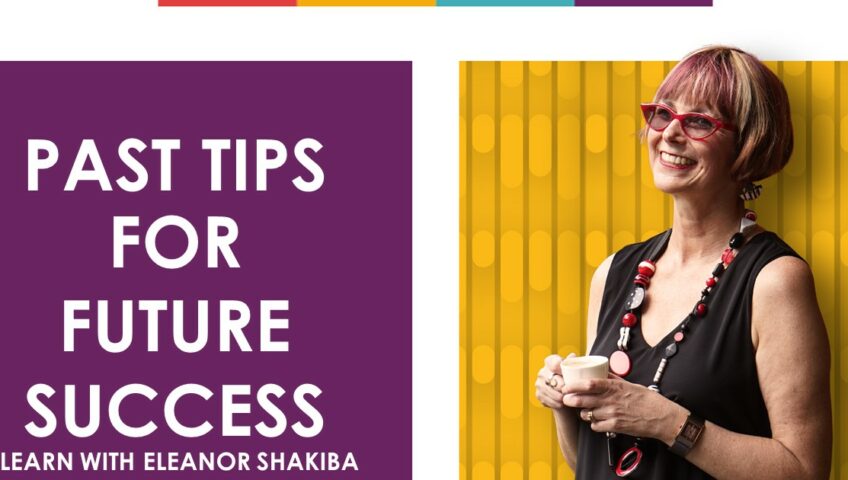Do you spend hours wading through web search results? Are you frustrated by irrelevant search results? Here’s how to search more efficiently.
1. List keywords before you start
To generate relevant search results, you need to be specific about the keywords you use. For example, searching for ‘learning’ will generate lots of hits. But most of them will be irrelevant if you’re writing an article on teaching adults. You’ll get better results entering specific keywords, such as ‘adult learning’ or ‘experiential learning.’
To save time, brainstorm all your potential keywords before starting to search the web. If you’re stuck for ideas, use the Google keyword tool to help out. When you enter your seed word or phrase, Google will list all related terms. You can then select the terms which are most relevant to your research.
2. Narrow your Google searches
It’s very easy to waste hours browsing Google. To beat this problem, you need to stop randomly plugging in keywords. Instead, use these four commands to narrow your search to relevant results.
- Double quotes tell Google to search for your exact words in the order you’ve specified. For example search for documents containing the phrase ‘SMART goals’ by entering “SMART goals” into Google.
- Search within a specific type of site using the ‘:site:’ command. When you type site:gov, for example, Google will only search government websites.
- Target the specific format of document you want. For example, narrow your search to pdf documents by typing ‘:pdf’. Word documents can be found by typing ‘:doc’.
- To search for your own keyword and all words that mean the same thing (synonyms) use ~ immediately in front of your search term. For example, typing ~ Goals will return results on ‘goals’ and synonyms such as ‘objectives.’
3. Automate your searches
If you write a lot of articles, it’s worth investing in article writing software. Look for products that include an automated search function. Use this by typing your keywords into the search box. The software will bring up a list of topics to include in your article, plus the source URLs it accessed. Ignore the topics list. Instead, focus on the source URLs. These will take you directly to great source material.
Need advice on how to write faster? Ask Eleanor now. Send your question and we’ll answer it in a future blog post.